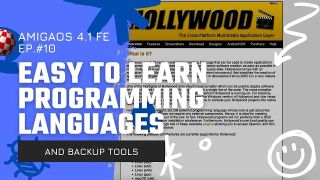Not everyone wants to develop in C or C++. Even more, not everyone is an experienced developer, but would like to implement his ideas in the easiest way. Where should he start from? During this stream, we have a look at the available alternative programming languages, that are easy to learn and target more systems than AmigaOS 4. Also, we look at how you can backup your valuable projects to be sure nothing will make your code vanish.
During this video you will find information about:
00:00 - Start of the stream
02:49 - Hollywood, which is a cross-platform, quite easy to learn programming language, that is able to produce binaries for many operating systems
15:57 - if you want to focus on 68k produced code that could run everywhere, AmiBlitz3 might be the programming language for you
21:08 - with Freepascal you can also create applications and create binaries for many different systems, based on Pascal language
26:46 - Python 2 is one of the programming languages that is widely recommended to start learning development on. And you don't need to stop there, as it can be used widely in AmigaOS 4
33:54 - Proaction is a tool that can help you create a simple GUI for your program. It works great with Python and ARexx
39:52 - Backup and schedule tools are able to automate the boring work of taking backups and they are extremely necessary, so to be sure that you won't lose your work at any time
59:20 - Concurrent Versions System (CVS) tools help you not only to back up your files at an online server, but collaborate with other developers in a team, and merge or send the latest changes more efficiently. So we look how you can use GIT and SVN on AmigaOS 4
01:05:50 - CompareDirs and diff tools are really necessary when you want to find the changes between files and folders
If you like my videos and would like to support my work, please consider donating at
ko-fi.com/walkero
This video was created during my stream on twitch.tv/walkerogr, where every Friday at 7:30 CET, we discuss AmigaOS, look at utilities and applications to install, and learn how we can fix issues that may occur. While we were doing all the above, we discussed tips and tricks, ideas and how you may use AmigaOS every day.